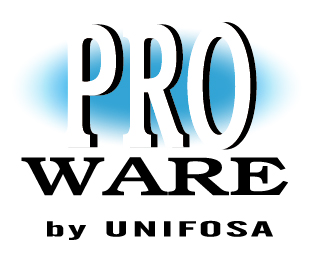資安產品解決方案
Syteca (Ekran System)
電腦連線管控、側錄與異常行為阻斷軟體
電腦連線管控、側錄與異常行為阻斷軟體
架構
基本架構
Syteca (Ekran System) 支援 Windows、Mac、Unix / Linux、X Window、Citrix 及 VMware 等平台,建置架構彈性快速,Syteca (Ekran System) Application Server 會儲存監控側錄的資料並進行分析,管理者可透過 Syteca (Ekran System) 管理畫面管理使用者、設定事件警報、特權存取管理 (PAM) 並查看及分析監控資料。
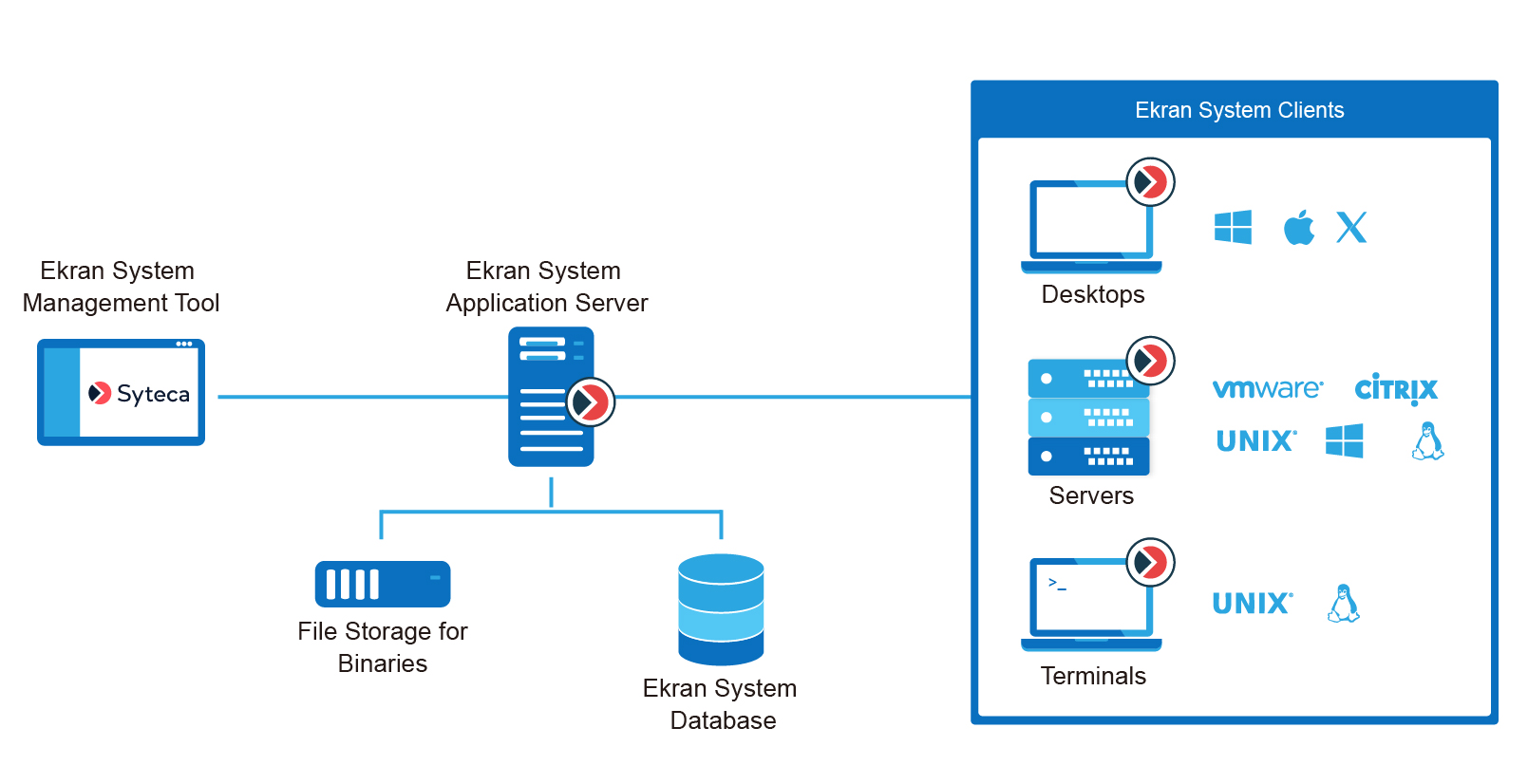
跳板機架構
只需在 Terminal Server 跳板機上安裝 Syteca (Ekran System),即可監控從遠端連線至內部伺服器的遠端使用者、第三方服務提供者 / 支援工程師等,或執行Syteca (Ekran System)特權存取管理(PAM)。
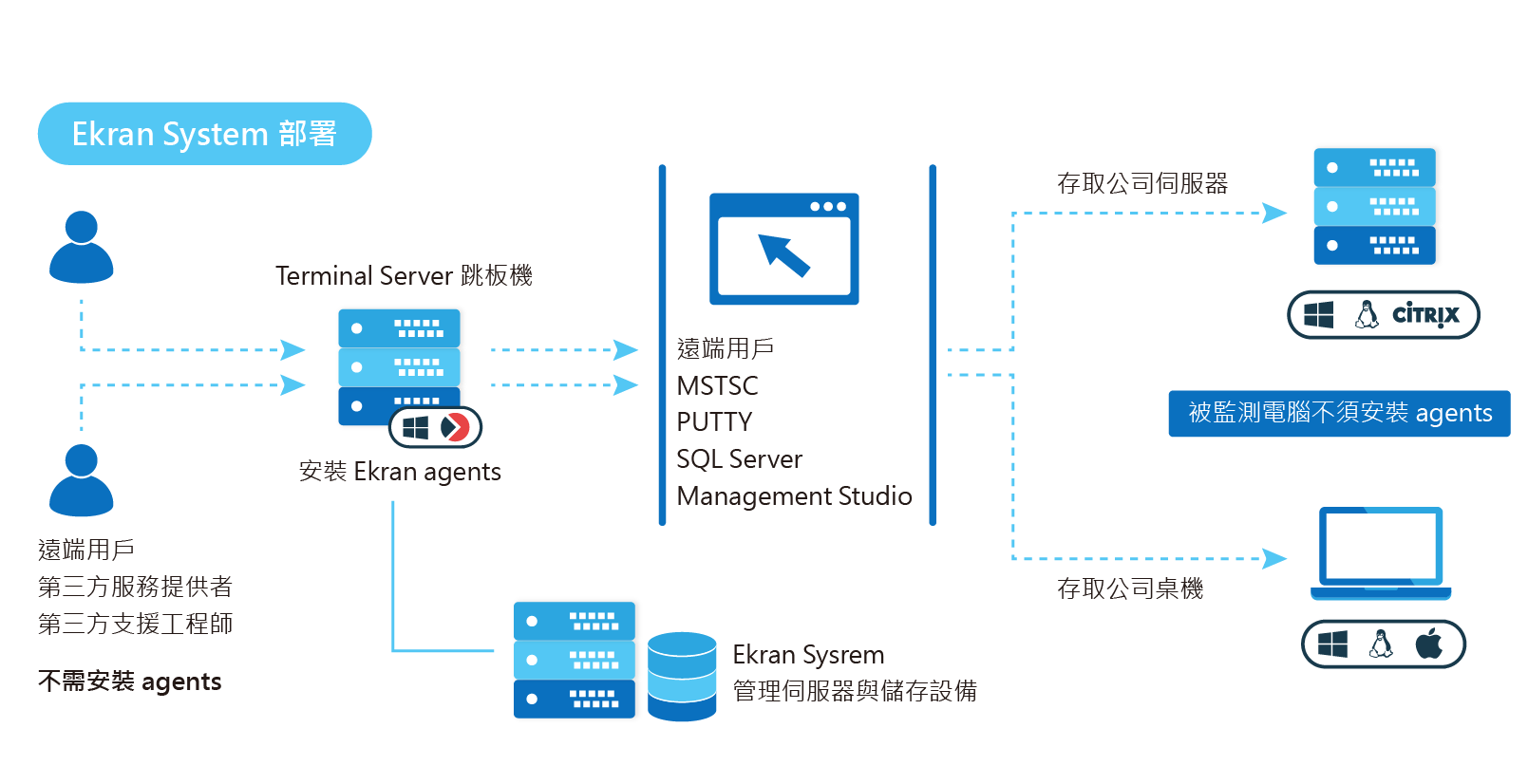
支援平台
Syteca (Ekran System) Agent 支援作業系統與版本
支援 Windows、Mac、Unix / Linux、X Window、Citrix 及 VMware 等平台,建置架構彈性快速。
| 公司 | 作業系統 | 版本 |
|---|---|---|
| Microsoft | Windows | Windows 11, Windows 10, Windows 8.1, Windows 8, Windows 7, Windows Vista; Windows Server 2022, Windows Server 2019, Windows Server 2016, Windows Server 2012, or Windows Server 2003 SP1. |
| Apple | Mac | macOS 10.14 or higher. |
| Debian | ||
| Debian | 9.0, 8.0, 7.0 | |
| Ubuntu | 22.04, 20.04, 18.04, 16.04, 14.04 | |
| RedHat | ||
| RedHat | 8.0-8.4, 7.0-7.6, 6.0-6.10 | |
| CentOS | 7.1-7.5, 6.1-6.9 | |
| Oracle Linux | 5.26-7.x, 8.5-8.7 and 9.1 | |
| openSUSE | Linux Enterprise Server | 12 (P1, P2, P3), 11 (P2, P3, P4) |
| Oracle | Solaris | 11.4 (x86_64), 11.0-11.3 (Sparc) and 10.0 (Sparc)-all for Global and Whole root zones only) |
| IBM | AIX | 7.2, 7.1 |
| Amazon | Linux | 2.x |
| X Window System | ||
| Debian | Ubuntu | 22.04 LTS, 20.04 LTS , 18.04.1 LTS , 16.04.5 LTS ,16.04.2, 14.04.5 LTS , 14.04.2, 14.04 LTS, 12.04.1 |
| RedHat | ||
| RedHat | 8.0-8.4, 7.0-7.6, 6.0-6.10 | |
| CentOS | 7.1-7.5, 6.1-6.9 | |
| openSUSE | Linux Enterprise Server | 12 (SP1, SP2, SP3) |
| Oracle | Linux | 5.26-7.x, 8.5-8.7 and 9.1 |
| openSUSE | Linux | 2.x |
使用者活動監控
Syteca (Ekran System) 能監控基礎設施中的每個節點的使用者活動,偵測執行的程式與指令、有效分析活動、設置警報當發現威脅時立即警告,並自動阻斷程式或關閉帳號。
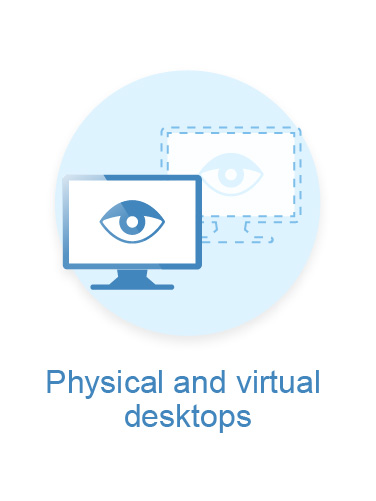
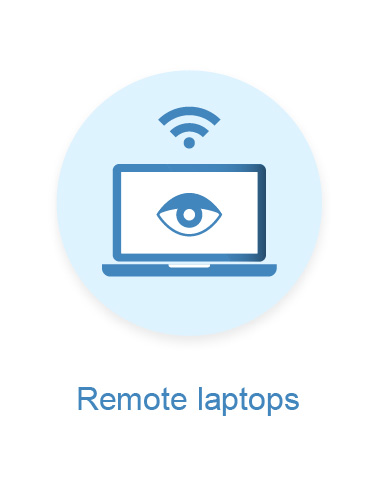
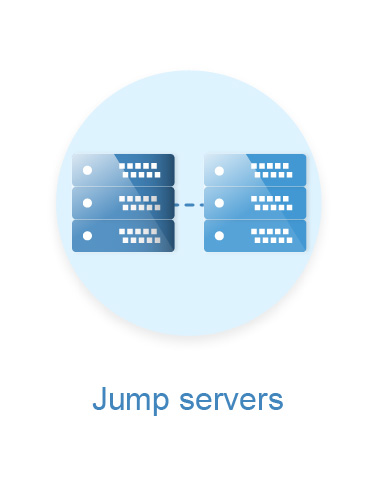
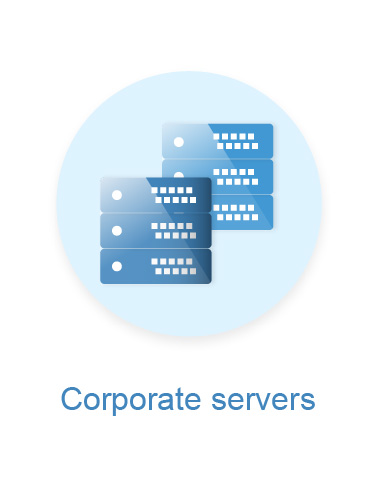
操作紀錄
Syteca (Ekran System) 以影片播放方式記錄使用者操作程式與指令,並有文字紀錄可進行搜尋;每個記錄都包含遠端連線和連線的使用者資訊,可透過快速連線搜尋框進行搜尋:鍵盤輸入、瀏覽的網址、剪貼簿文字、連接的 USB 設備、已開啟的視窗、Linux 輸入的指令及已啟動的應用程式名稱。

即時監控與威脅警報
即時偵測異常與威脅並自動反應,可自動即時事件警報(自定義與內建,透過電子郵件傳送)並阻斷惡意行為。
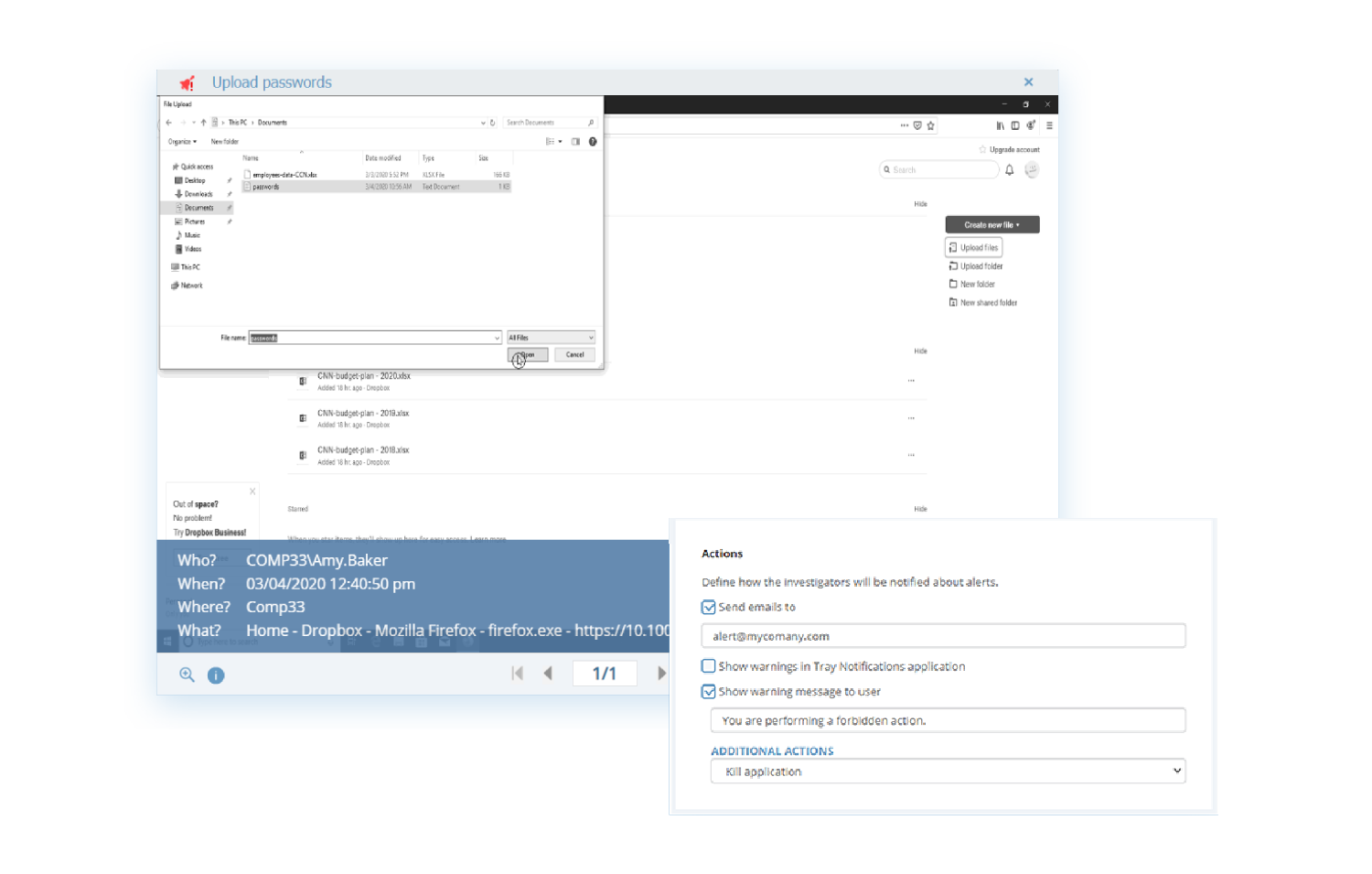
USB 監控
Syteca (Ekran System) 可設定 USB 裝置的黑名單和白名單,允許或阻斷 USB 裝置。
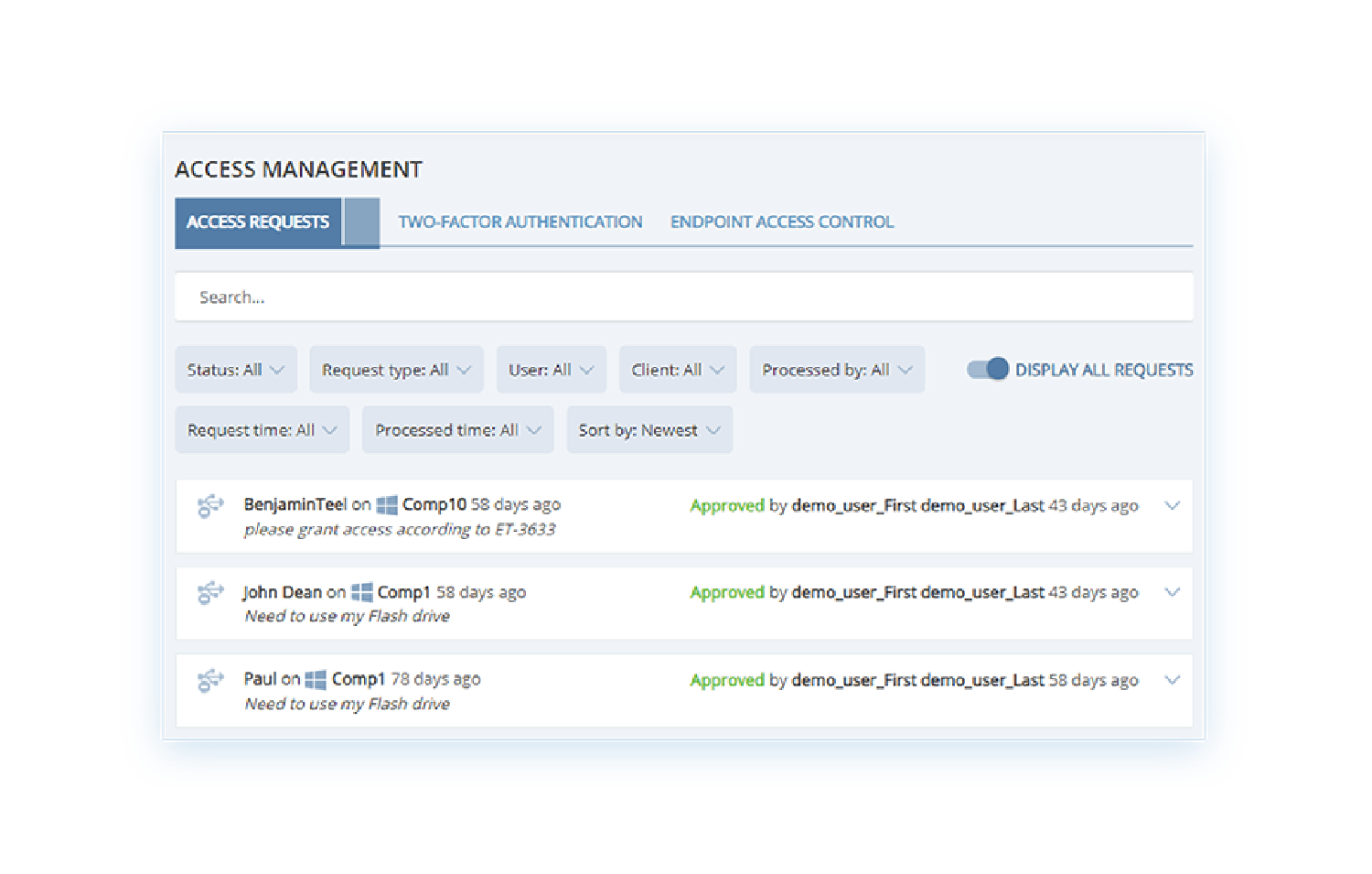
記錄篩選
為了以最佳方式記錄使用者活動,Syteca (Ekran System) 提供監控篩選功能,管理者可篩選應用程式、使用者、時間或 IP 來設定想監控的使用者活動。

持續監控
如果使用者端的網絡中斷連線,Syteca (Ekran System) Client 仍會持續離線地記錄監控資料,在網路恢復連線後再將監控資料傳送到主系統。
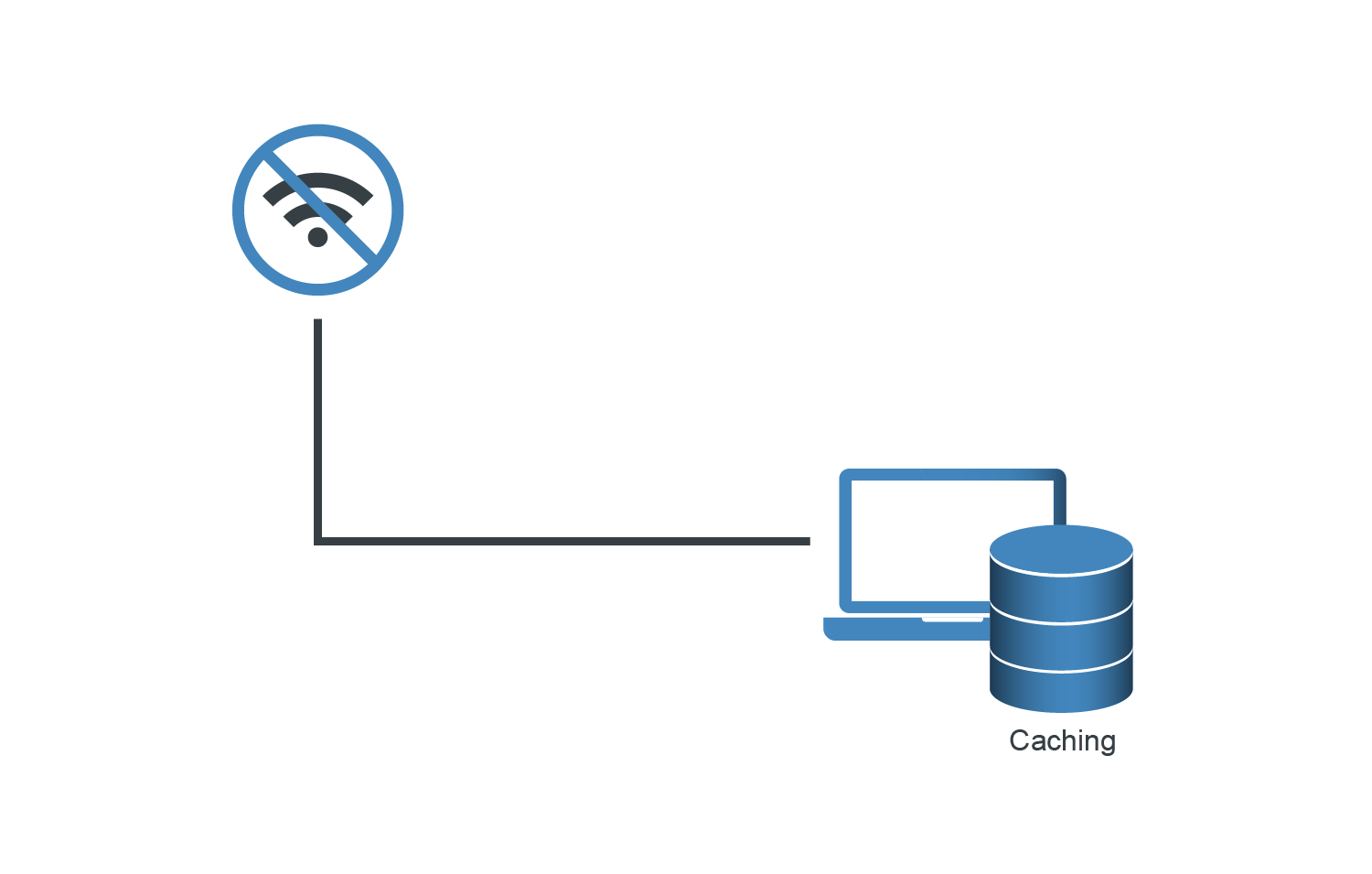
展示影片 - 使用者活動監控
身份和存取管理
Syteca (Ekran System) 提供多種認證工具執行身份和存取管理 identity and access management (IAM):
雙因子認證 (2FA)
Syteca (Ekran System) 的雙因子認證 (2FA) 結合使用者密碼並傳送一次性密碼至已通過驗證的行動裝置,以執行二次登入的身份認證。

一次性密碼 One-time passwords (OTP)
Syteca (Ekran System) 可依據使用者的請求或已授權的使用者,透過電子郵件接收一次性密碼登入系統。
展示影片 - 身分和存取管理
自動即時事件警報
Syteca (Ekran System) 執行自動即時事件警報(自定義與內建),透過電子郵件傳送異常通知,可偵測異常與威脅,並於偵測到執行的程式與指令、有效分析活動、發現威脅時立即警告並自動阻斷程式或關閉帳號。
自定義警報
可自定義以下觸發警報之參數,也可設定警報風險分級:
使用者名稱
應用程式
Window Titles (包括文件夾或文件名稱)
連線網址 URL
連接的 USB 設備 (適用 Windows)
輸入的關鍵字
輸入的指令或參數 (適用 Linux)
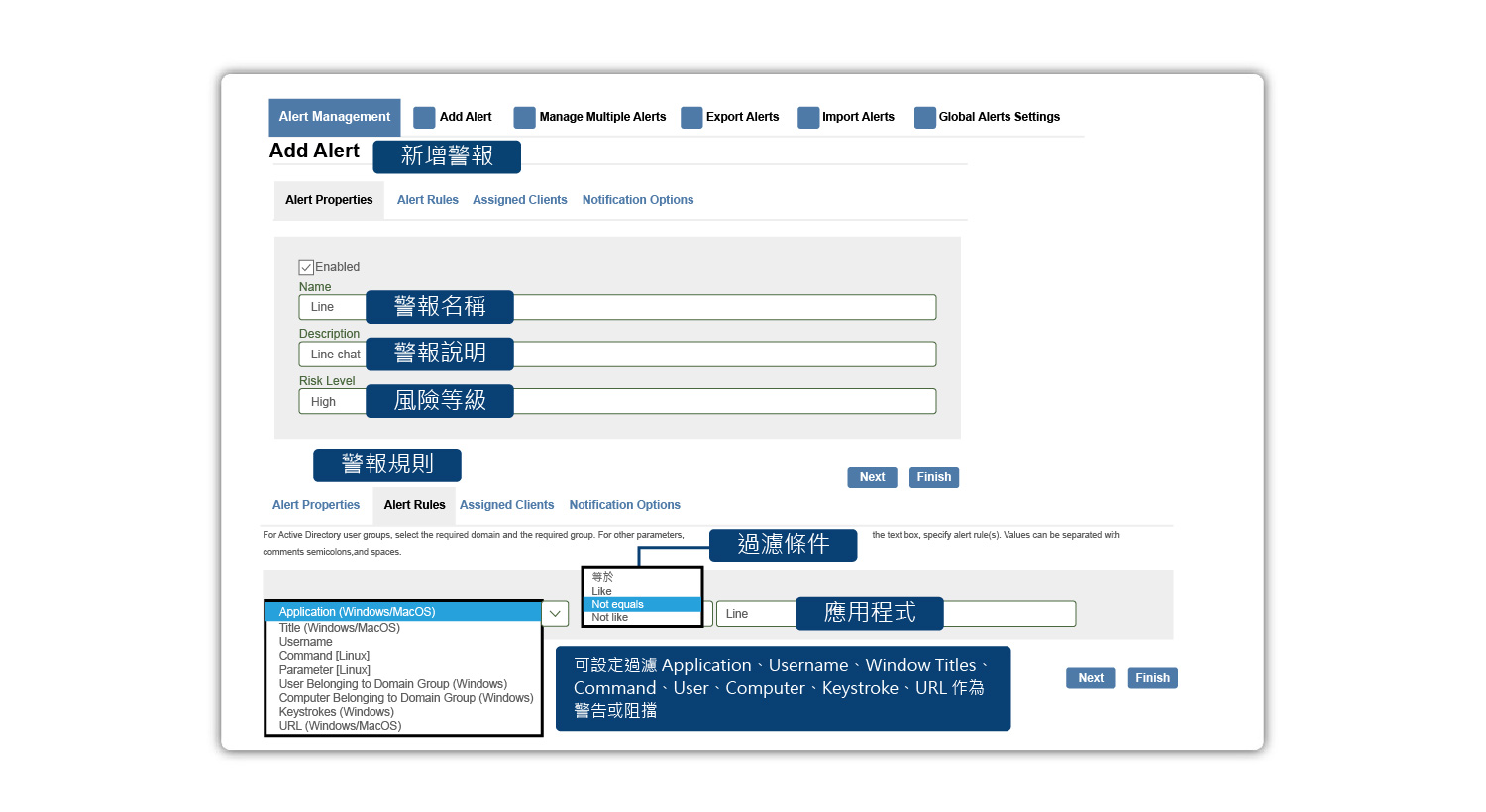
自動應變措施
強制關閉帳號
阻斷USB設備之連接
關閉應用程式
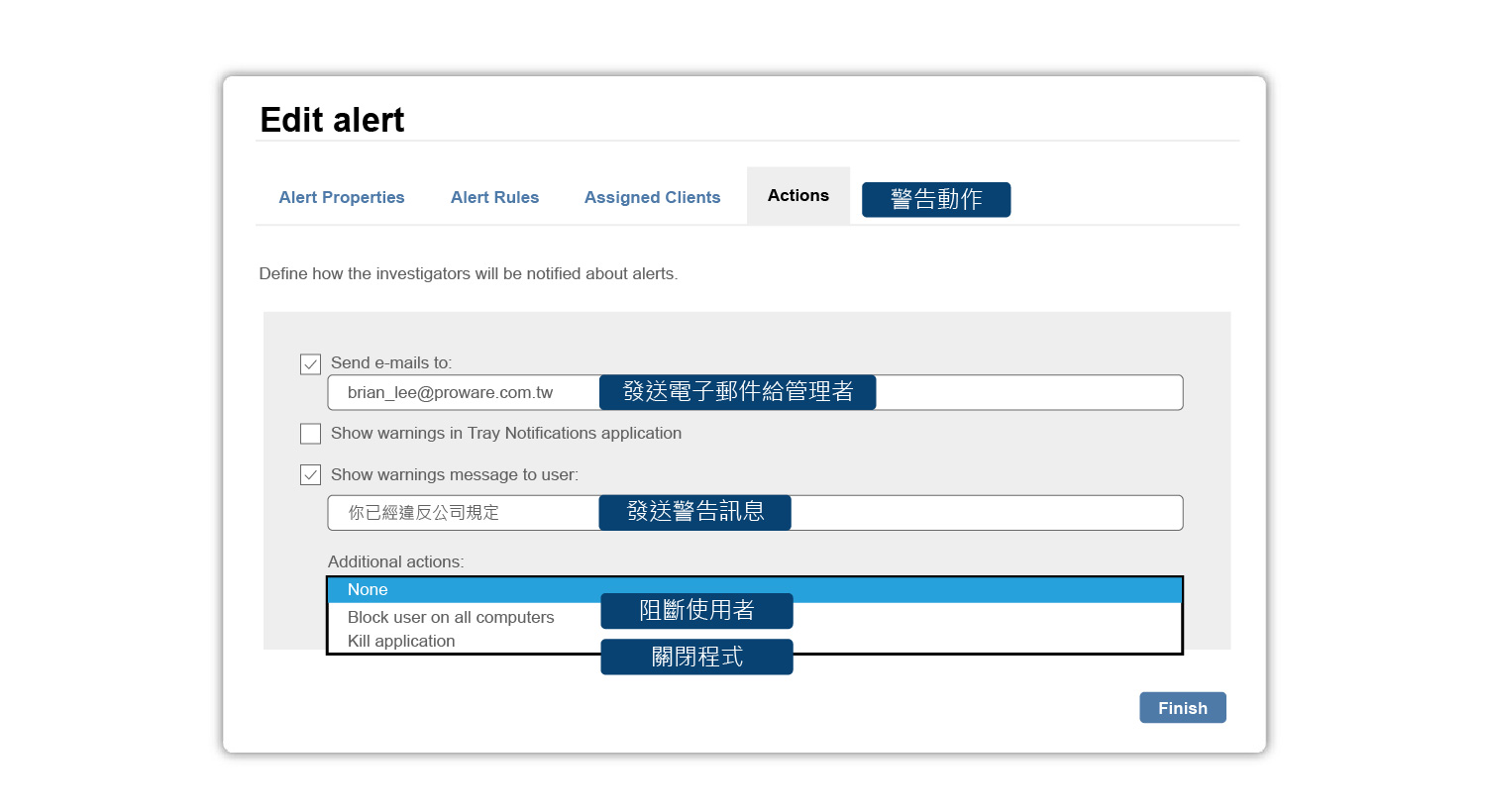
展示影片 - 自動即時事件警報
統計報告
Syteca (Ekran System) 提供完整的連線與操作 (人、事、時、地、物) 報告,以因應主管單位稽核要求,可產生多種報告格式,包括 PDF、HTML、Excel 電子表格、CSV 和文字格式,或以圓形圖和直條圖表說明使用者行為統計資訊。提供可分析使用者行為的關鍵資料,如下列:
使用者行為報告
提供特定使用者或群組在特定期間內開啟的應用程式及持續使用時間。
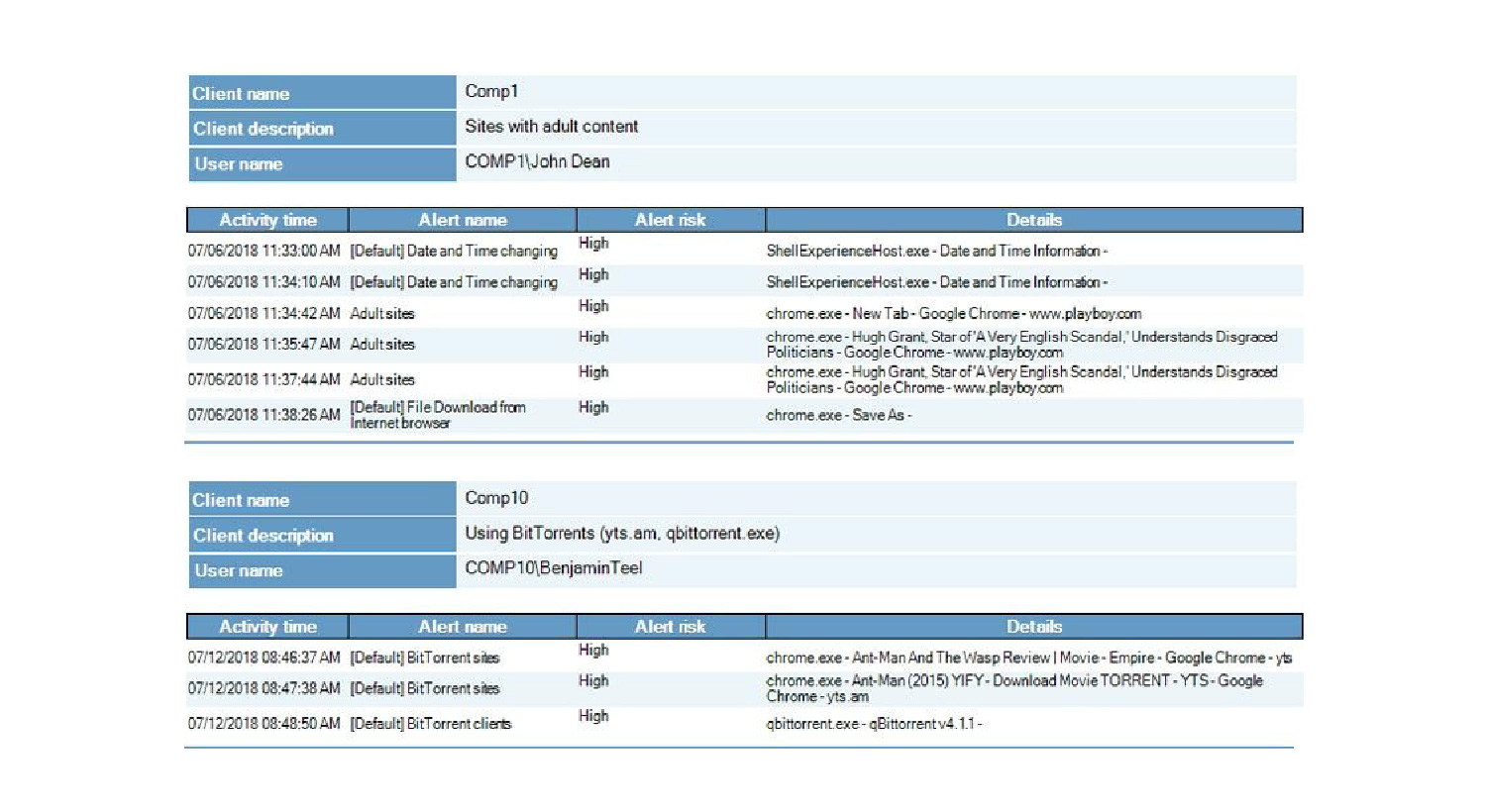
URL 報告
提供特定使用者造訪網站及花費在網站上的時間。
Linux 報告
提供執行 Linux 指令與花費時間。報告提供了所有執行指令,包括使用者執行的 scripts 指令。
USB 報告
提供連接及阻斷 USB 設備的詳細資訊。
鍵盤記錄報告
提供特定時間內的特定使用者的鍵盤輸入紀錄。
警報報告
提供特定時間內所有已觸發警報的資訊。
非上班時間報告
讓主管能了解特定員工在下班時間的連線操作行為。
終端伺服器報告
提供特定時間內連接至終端伺服器的使用者資料。在關鍵伺服器的每個活動都具有潛在的威脅,因此監控誰登錄到這些終端伺服器非常重要。
生產力報告
主管可藉由瞭解員工的工作總工時、花費在前五名應用程式的時間、花費在造訪前五名網站的時間等,以評鑑該員工的生產力。
展示影片 - 統計報告
產品授權
產品組成及授權種類
| 產品名稱 | 備註 |
|---|---|
| Syteca (Ekran System) Management Server - Enterprise Edition | |
| Workstation Agent:(Windows、macOS ; One sessions recording), 單人連線 | 單人連線 |
| Infrastructure Server Agent:(Windows、Linux / Unix Server; no more than 2 concurrent sessions recording) 最多同時間 2 個連線的 Windows、Linux / Unix Server | 最多 2 個連線 |
| Terminal Server Agent:(Jump Box Server、Windows Terminal Server Linux / Unix Server、Citrix Server、Published App Server、X11 Server) unlimited number of concurrent sessions recording) 多人連線的 Windows、 Linux / UNIX 跳板機、應用軟體或終端機伺服器 | 多人連線的跳板機、應用軟體或終端機伺服器 |
| Password Management Users 密碼管理人數 |
VDI 虛擬桌面環境的浮動授權 Floating Licensing
提供配合 VDI 虛擬桌面環境的浮動授權 Floating Licensing,當安裝 Syteca (Ekran System) Agent 的 golden image (master image) Guest OS 開機時就會自動計算 Syteca (Ekran System) 的 Workstation license , Guest OS 關機時就會自動釋放出占用的 Syteca (Ekran System) Workstation license,幫客戶節省大量軟體授權。
密碼管理功能 Password Management
可選購密碼管理功能 Password Management,透過 Syteca (Ekran System) 遠端連線軟體,選擇可以連線的 Windows 或 Linux 電腦,不需輸入帳號與密碼,自動登入到後端重要系統,並自動更改密碼。
展示影片
透過 Syteca (Ekran System) 員工電腦操作行為、防止內部威脅
透過 Syteca (Ekran System) 監控側錄 Microsoft Hyper-V, VMware Horizon, and Citrix 連線
在 Syteca (Ekran System) 的 Linux 與 Windows 監控應用下啟用雙因子認證 2FA
透過 Syteca (Ekran System) 防止 RDP 蛙跳
Founded as Ekran System in 2013 by a team of passionate cybersecurity experts, Syteca Inc. has grown into a global cybersecurity provider for more than 1,500 organizations across every industry on every continent. With headquarters in Needham, MA, USA, and a worldwide network of offices and partners, we're dedicated to safeguarding organizations of all sizes from human-related risks.
At Syteca (Ekran System), we understand that your employees are your greatest asset. However, they can also pose significant security risks. That's why we offer innovative solutions to protect your organization from the inside out and help you comply with IT standards regulations.
To meet our clients' cybersecurity needs, Syteca (Ekran System) partners with Microsoft and AWS, as well as other industry leaders. The Syteca (Ekran System) platform ensures unparalleled visibility, control, and protection of your sensitive data and critical infrastructure. Our platform has been recognized by cybersecurity experts at Gartner, KuppingerCole, and NIST.
Top